Inbox
Important notifications are here.
Things you don't want to see aren't.
Filters
Filter your Inbox by notification type or focus on notifications from a specific repository.
Read Together
Not of a fan of checking notifications one by one? Read them all in one page and boost your productivity.
Screener
Notifications from unknown repositories land in Screener first. Then, you can decide to mute them or add to your Inbox.
Notification Toolbox
Simple and powerful tools to get your Inbox under control.
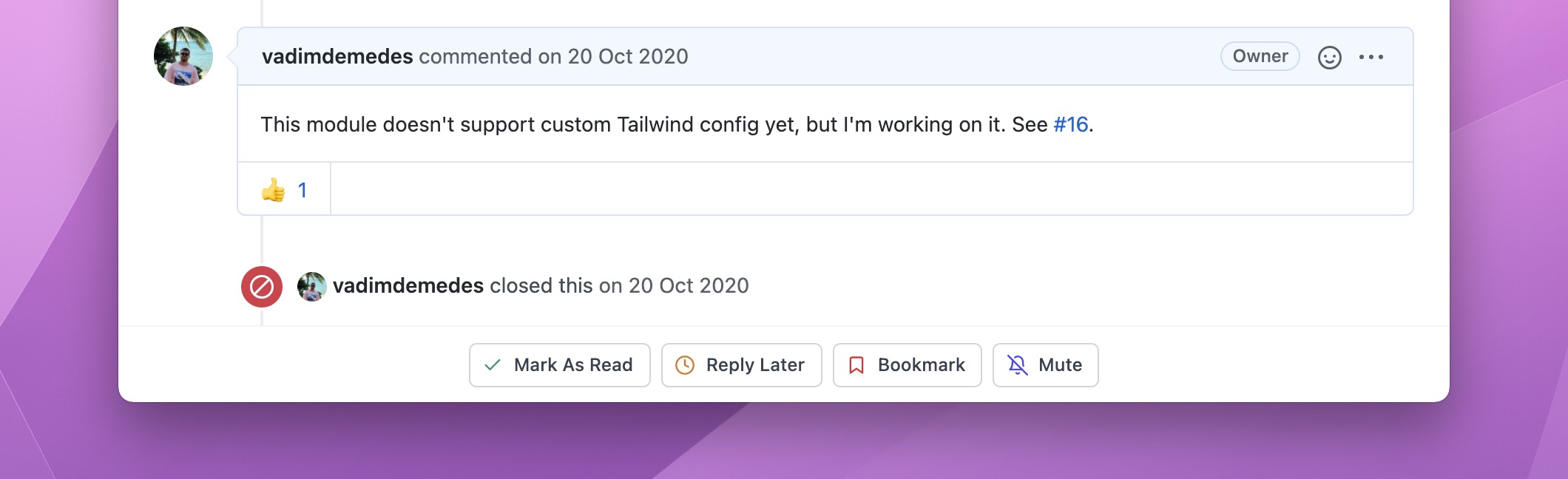
Mark as Read
Notifications are never marked as read by default. You can peek inside without GitHub marking it as read all the time.
Reply Later
Move any notification out of your Inbox if you're not ready to respond to it right now and get back to it later.
Bookmark
Bookmark the threads you want to prioritize and their notifications will always be on top of the Inbox.
Mute
Mute individual threads without having to block users or entire repositories.
Work Hours
Work shouldn't interfere with your personal projects and vice versa.
Lotus shows only work notifications from 9 to 5 and hides the rest.
In your off time, work notifications are hidden and only personal ones are shown.
Inbox
WorkRedesign pricing
work-repoAdd search
work-repoMongoDB lost data
work-repoFix signup page
work-repoInbox
PersonalToo fast, slow down
vercel/next.jsUse Vim
emacs/emacsInternet has crashed
left-padAVA is too awesome
avajs/avaFocus Zone
Pomodoro-like technique for GitHub.
Select repositories, set aside some time and focus going through notifications one by one.
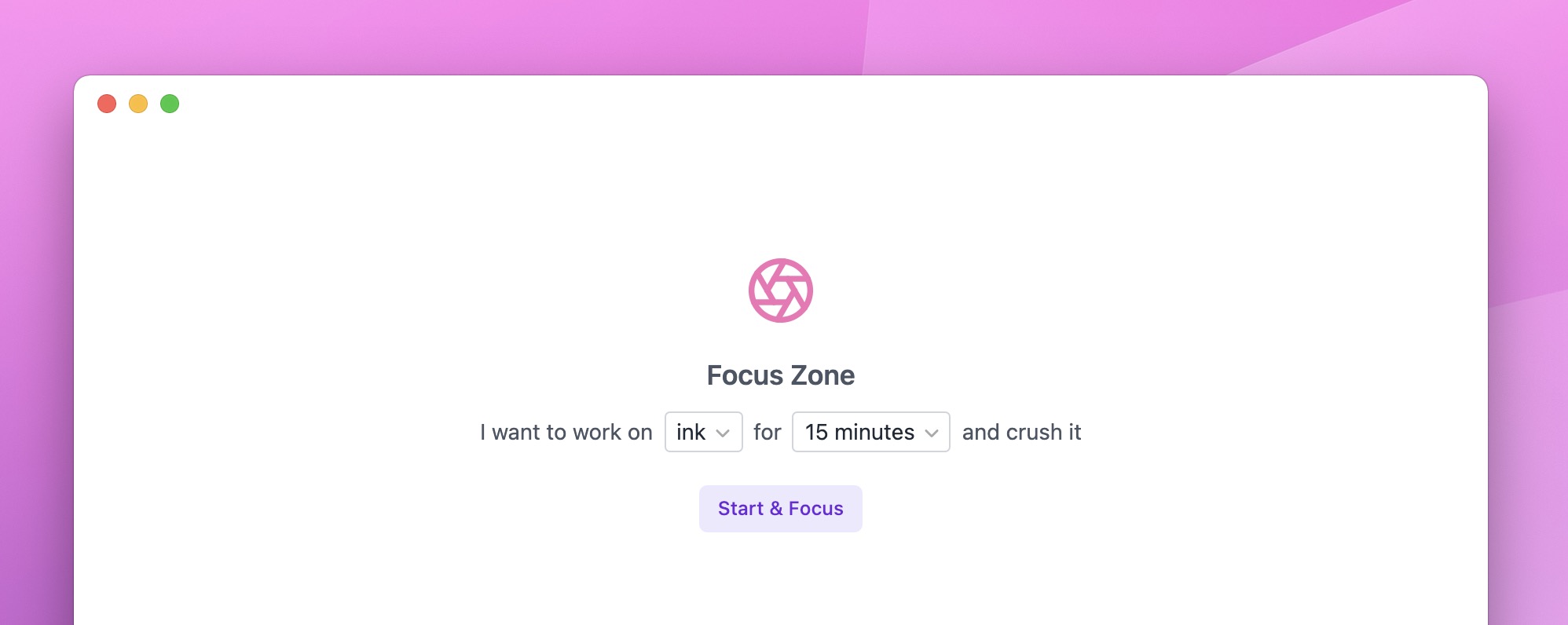
Story Behind Lotus
Back in October 2020, I took a break from work and booked a cabin in the woods for 4 days with a goal to create something. I didn't know what I would work on, so I picked two ideas from my to-do list that sounded the most interesting and asked on Twitter which one should I build.
It turned out that a few other people also shared the same frustration with GitHub notifications. HEY completely changed my email game and I was craving similar features and thinking for GitHub too. So I got to work! Of course, I didn't finish it in 4 days, but I knew I wanted to keep going.
During the entire process of developing Lotus, I shared as much as I could via a newsletter every Sunday, from choosing an idea, planning & sketching to writing code.
What you see today is a culmination of half a year of work and it's quite close to what I had imagined in the very beginning.
- You decide what ends up in your Inbox
- Reply later to stuff you're not in the mood for now
- Bookmark important threads to always see them first
- Work and personal notifications are separated from each other
- Mute any thread without blocking users or repositories
My goal was to make open-source more enjoyable and reduce stress from managing tons of GitHub notifications. Only you can be the judge of that, whether I even came close to that or not.
I'm super excited to share my work with the world! I hope it really does make your developer life easier, at least a little bit.