Lotus has been in the hands of early adopters for a few weeks now and I'm glad I decided to release the preview sooner than later. I'm thankful to everyone for sending me bug reports, ideas and thoughts about their experience! Lotus has become 10x better thanks to your feedback.
However, there's one thing I couldn't find a definitive answer for - how can Lotus be a good fit for maintainers with really popular projects?
Caleb Porzio is a creator of Laravel Livewire and Alpine.js. He was testing Lotus and after he reached Inbox Zero one day, the next day he already had tens of new notifications waiting for him again.
I felt bad, because reducing stress and burnout is the main reason why I started Lotus and clearly, it didn't deliver. So I went back to the drawing board to think what other tools I can add to make life just a little easier for maintainers like Caleb.
This week I'm going to tell you about three of them:
- Focus Zone
- Priority threads
- Work / Personal notifications
Focus Zone
Focus Zone is a new feature in Lotus that eliminates all distractions and lets you focus on things you're interested in right now, for a fixed amount of time. Think of it as the Pomodoro Technique for GitHub.
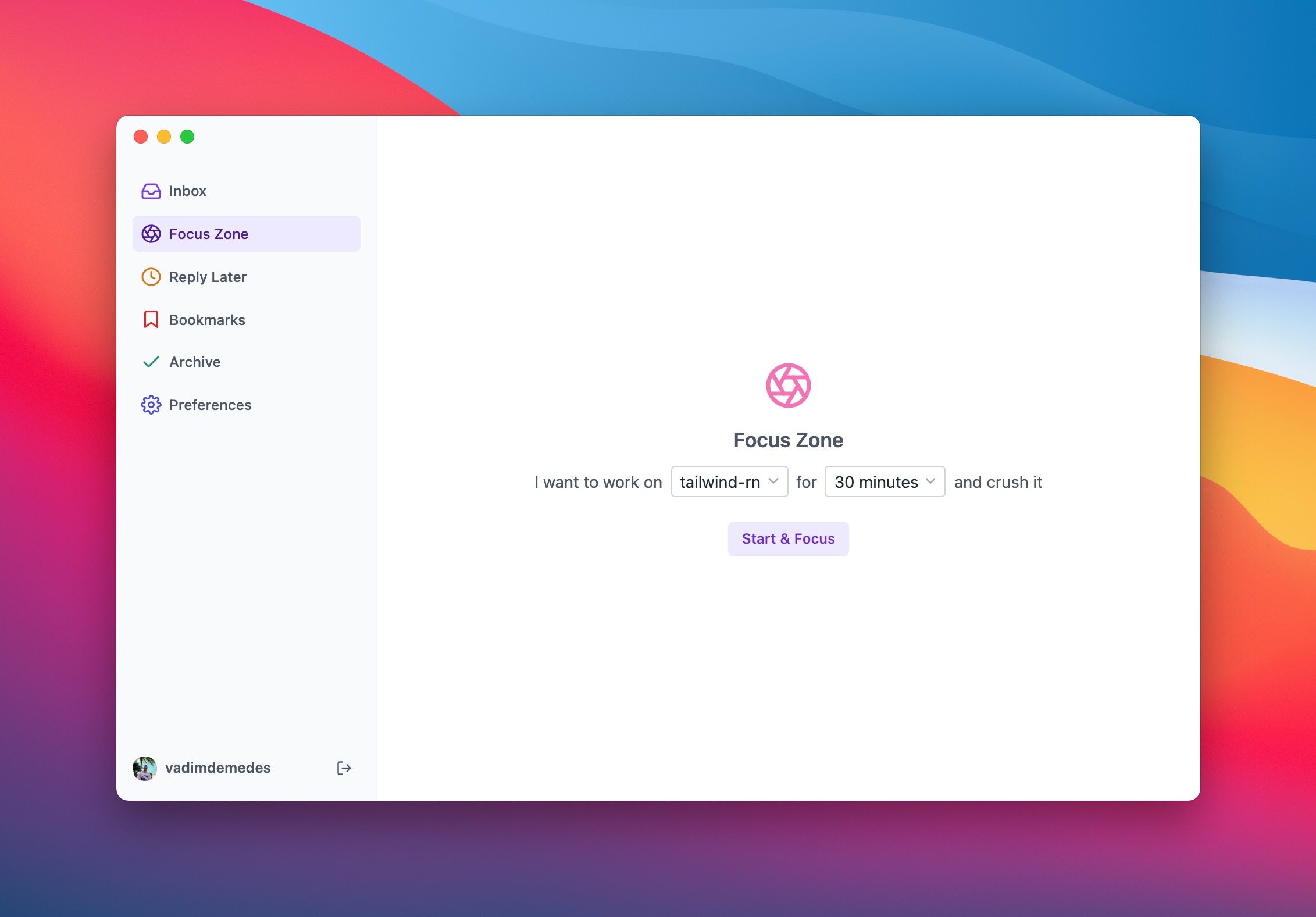
Here's how it works:
- Select a repository you want to focus on. You can also select "Anything" if you're feeling lucky.
- Select how long you want to work on it.
- Enter the Focus Zone.
When you're in the Focus Zone, Lotus shows only one notification at a time. After you triage it by marking it as read or choosing to reply to it later (or any other choice), Lotus will show you the next one.
You can keep going like that until the time runs out or there are no more notifications left. If you don't feel like it, that's ok, you can exit the Focus Zone manually as well.
To make sure you don't have the temptation to look at other notifications, Lotus hides the rest of the UI and stops fetching new notifications from GitHub in the background.

When you're done, Lotus will congratulate you and show how many notifications you managed to handle during your Focus Zone session.
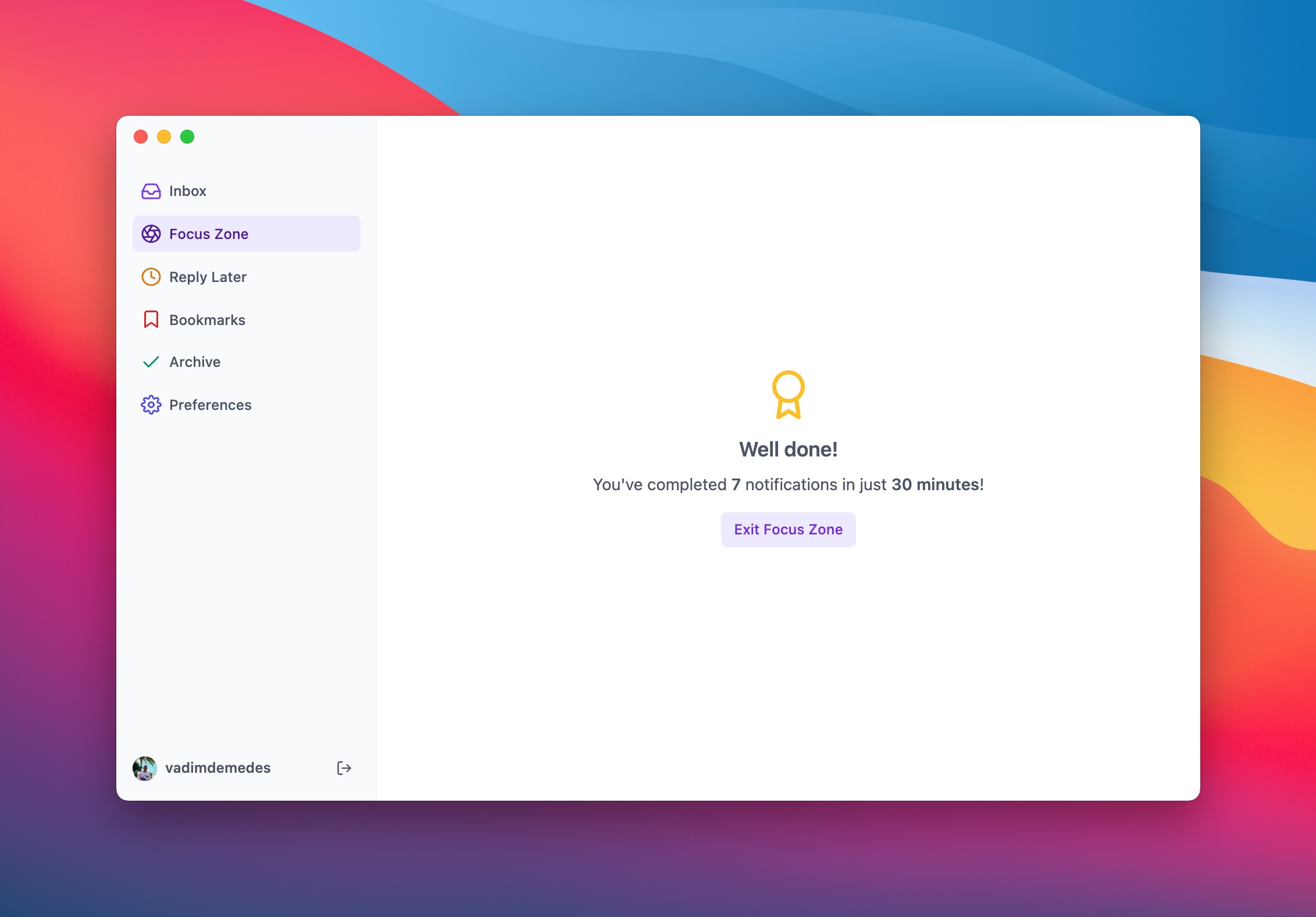
I know this design isn't super fun for a "congratulations" state, but I promise you that I won't release Lotus until it will be. Fireworks, confetti, explosions or something else will be happening there for sure.
I think this feature is quite exciting! My thinking is that it will help maintainers go through their queue more productively and balance between coding and maintenance. Potentially, it could also gamify their experience with Lotus. I imagine in the future Lotus could award you points for completing notifications and generate a contributions chart similar to the one GitHub has for commits.
Priority threads
How do you make sure that important discussions don't get lost in the sea of notifications?
With Lotus, it's simple - bookmark it.
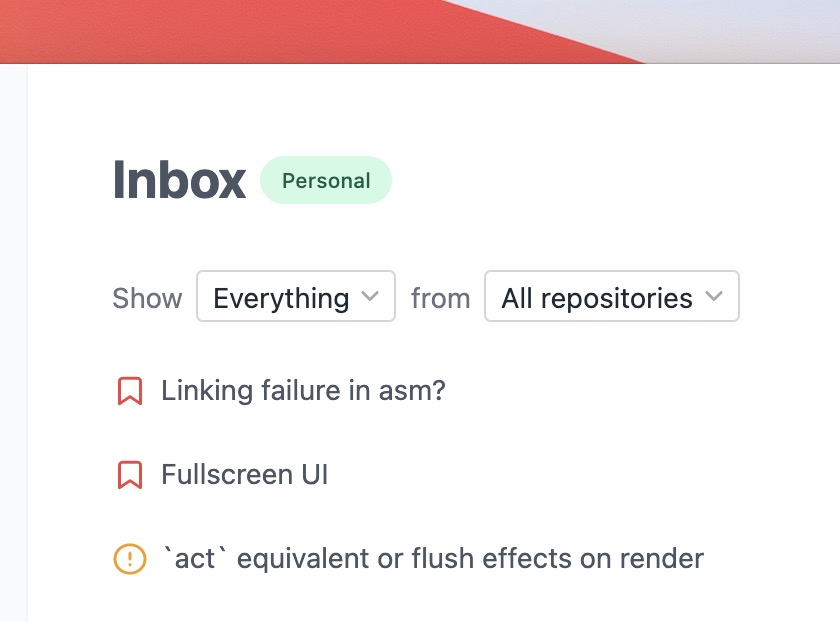
When you bookmark a thread, Lotus will always put the notifications for that thread on top of the list. Notifications from priority threads will also have a different icon to make them easier to spot.
Before this feature, bookmarks did pretty much nothing but remember the saved threads and show them in the "Bookmarks" page. Now they have an actual purpose and value!
Work / Personal notifications
I wrote about this feature two weeks ago and this week I finished building it!
You can read a detailed walkthrough of that idea in that post, but the TLDR is you can separate work and personal notifications from each other.
What does it mean in practice? Let's say I have a job at Netflix and I work on their app for Stranger Things fans. Source code for this app lives at netflix/stranger-things-app repository. In my free time, I also work on React. It's an open-source project and its code is located in facebook/react repository.
Between 9am and 5pm I work on Netflix stuff and their Stranger Things app. During that time, I don't want to be distracted by notifications from React repository and other open-source stuff I work on in my free time. Fortunately, Lotus will only show work-related notifications from Netflix repositories, so I can focus on my day job.
Similarly, in my free time, I don't want to see notifications from my job at Netflix. I just want to hack on React and other open-source projects. Lotus will help me out here too by making sure all work notifications are hidden after work hours.
Oh, and check out that neat animation for switching between the two "modes"!
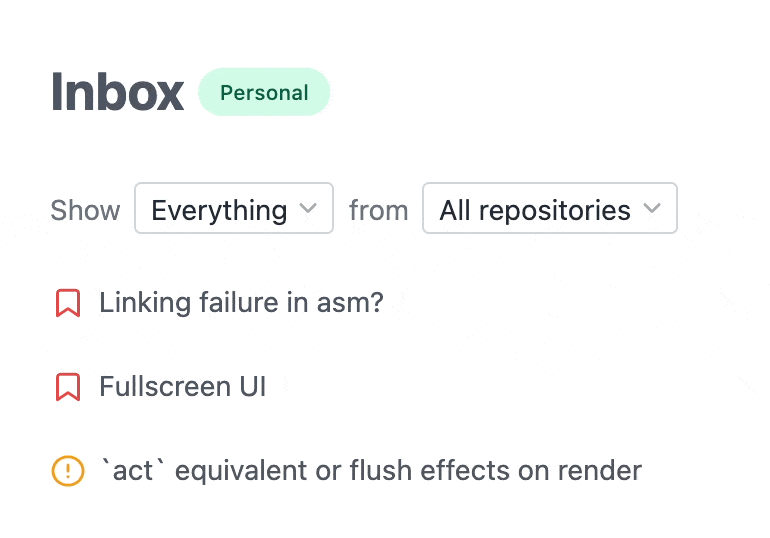
I believe this feature is going to be a game-changer for developers with part-time or full-time jobs and open-source projects on the side.
However, I still need to work on how I explain this feature, because that just took 4 paragraphs.
I think with these new features Lotus has a solid set of tools to help maintainers keep up with their projects. Of course, I could also be completely wrong about this and nobody will actually use this app.
There's only one way to find out - release it.
I feel like I've reached a point where it's important to put the brakes on adding new stuff and work towards a v1.0. In the coming weeks, I'm going to prioritize working on stability, bugs and polishing.
I've been building Lotus since October 9th, 2020 and I was and still am enjoying every bit of it. Sending this newsletter every Sunday since then is already a huge achievement for me, because procrastination is my best friend and I always had trouble fighting it.
Once again, I want to thank everyone who's reading this! Your constant support made this possible.
As I mentioned before, I don't want to give any ETAs on the release date, but I can promise you one thing - you will be the first to know what's happening and when it's out.
Thank you for reading this far! See you next week.
– Vadim.
I'm building Lotus in the open and I'm sending out progress updates just like this one every Sunday.
I won't send spam and you can unsubscribe anytime.